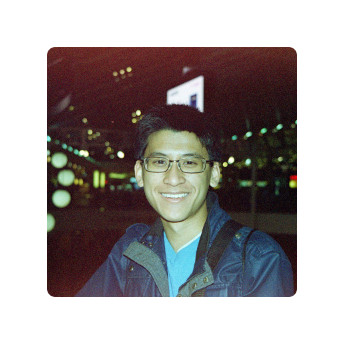Last week I was reading a blog post on how to make good blog posts. One of the suggestions stuck out at me:
Include images. While readers come to your blog for information and personality, they also need to be stimulated visually. Not all posts will lend themselves to an image, but when they do, take advantage of it.
I had been thinking that this website was too plain for a while. Adding images would be a good way to make things more interesting. I came up with the idea of making simple drawings to use as images to accompany my posts. I initially thought that I would need a drawing tablet to make digital doodles. To get one, I would need to wait at least until the next time I came home. That didn’t sit well with me. There was also the monetary cost of buying one. My impatience led me to decide on a simpler plan: I would draw images on printer paper and then scan them onto my computer.
I came up with a list of things I would draw for each post on the blog. My hello world post would have a drawing of the world (a globe). The objective update post would get a drawing of a to-do list. I sketched everything out onto a single sheet of white printer paper using a pencil (and sometimes reference images). The hardest thing to draw was the cogs for my automated deployment post; it took me a good while to get the hang of making each cog’s teeth. After I was done with the pencil phase, I traced my doodles with a pen and then scanned them onto my computer.
Now I needed to do a bit of digital editing. Since everything was all in the same scan, I cropped and resized to split the image up and make all the pictures the same resolution. I then quickly pushed the changes to live. For a while, I was pleased with how it all looked on my site. I tend to browse my own website obsessively though, looking for things that need correction. It wasn’t long before I discovered that the background in the images was not true white. It was a tad yellow, and so it looked a little bit off when compared to the website’s background. I corrected all the white spaces in each image and then reuploaded everything.
The next step in livening things up was getting a new logo. For about a week, I used a picture of a robot drawing from Pixabay as a temporary logo. It looked like this:

The plan was to replace it with a cartoonish representation of myself. I commissioned an artist on Sketchmob to create a graphic based on a picture my friend took of me. I waited five agonizing days for the artist to finish. When I looked at his finished work, I was shocked at how old he made me look. I requested a small revision to reduce the lines and shadows on my face. A day later, he sent me his revised image. Comparing his original and revised pictures, it looked like he had uniformly brightened the entire area of my face ever so slightly.
“Whatever,” I thought. I didn’t want to be a jerk and cancel my order after he’d already made it. I paid him for it and then got to work in GIMP. I removed the lines and lightened the shadows very carefully, at times redrawing small areas. After an hour and a half of painstakingly detailed corrections, I decided that I had done enough. I now looked significantly younger, yet still older than I look in real life. Oh well.
It was time to swap out the logo. I looked one last time at the placeholder picture. I was tempted not to get rid of that robot, after all. The new logo wasn’t really what I had hoped, and the I’d gotten used to the way the robot looked. But I considered what it might be like for my readers: they wouldn’t be able to associate a person with the writing.
For example, I occasionally stumble upon a YouTube channel where the creator doesn’t show what they look like, doesn’t use their actual voice, doesn’t reveal in some way the human behind the content. Some social part of my brain keeps trying to get a feel for the person, even by blind guessing if necessary. It’s a bit frustrating because I’m left with a feeling like something’s missing. I don’t want my visitors to feel that way. And so, the robot left the face of this webpage.
That about wraps up my narrative on my process of adding a few pictures here. Please enjoy the new “visual stimulation” that this blog offers!